In this guide, we will show you how to set up and use V2RayNG with ChitaVPN for fast, secure, and private browsing.
Download and Install the App
To get started with Proxy protocol with V2RayNG on your Android, follow these steps:
1. To get started, click on the "Google Play Store" icon on your device. Also, you can click here to go directly to the V2RayNG app page.
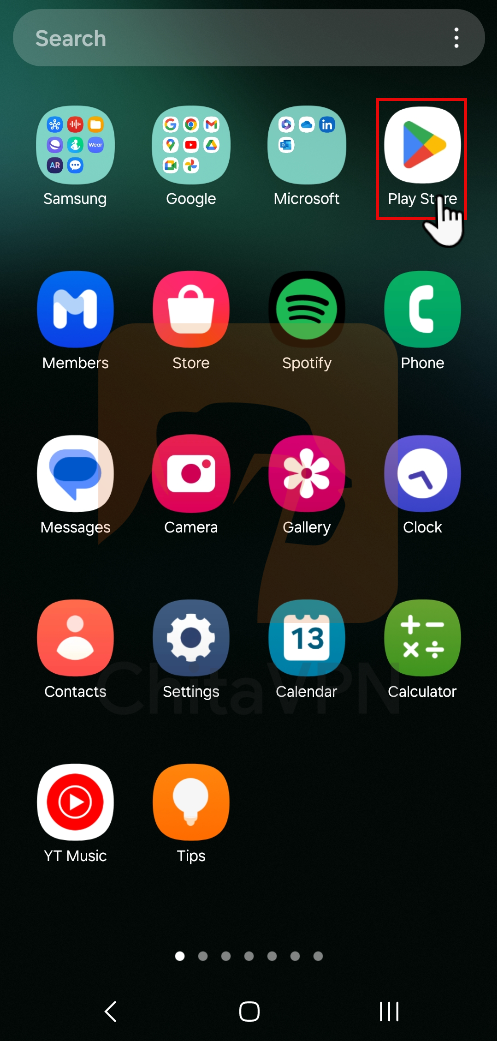
2. Click on the search icon, type "V2RayNG" in the search bar, and then click on the "Install" button, as shown in the picture below.

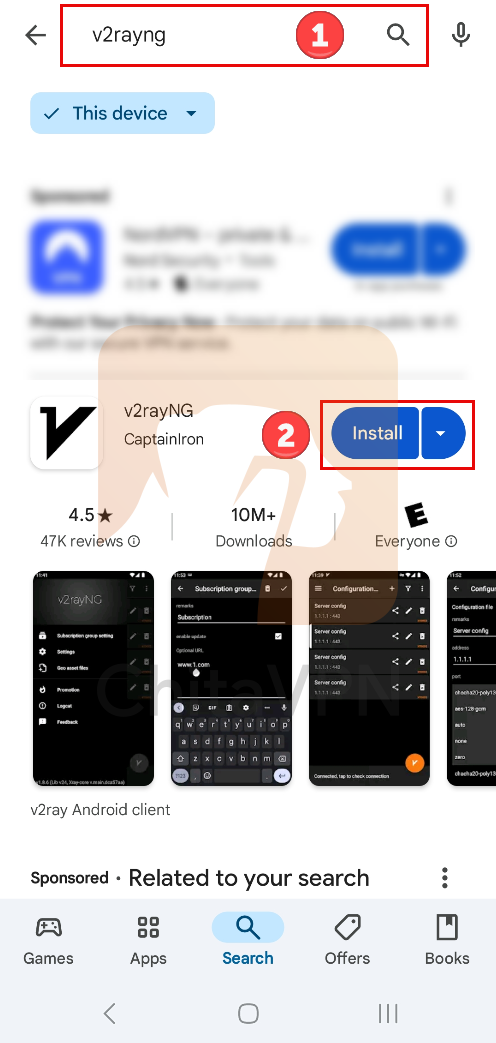
3. When the installation is finished, click on "Open" to launch the app.
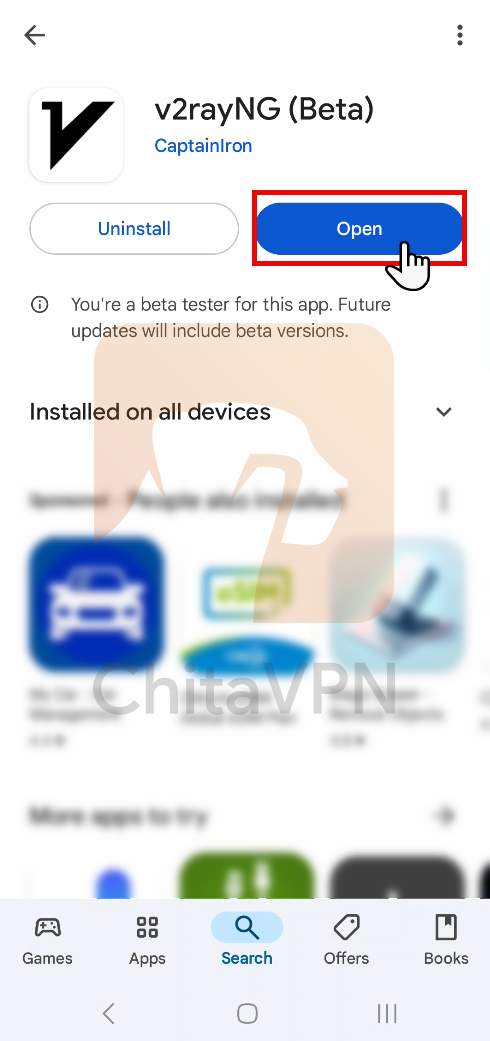
Add VPN Configuration and Connect
To connect to V2RayNG, you need a ChitaVPN subscription. Sign up now!
1. To add your VPN configuration, click on the plus icon in the top-right corner, then select the "Import config from clipboard" option to paste the copied config.

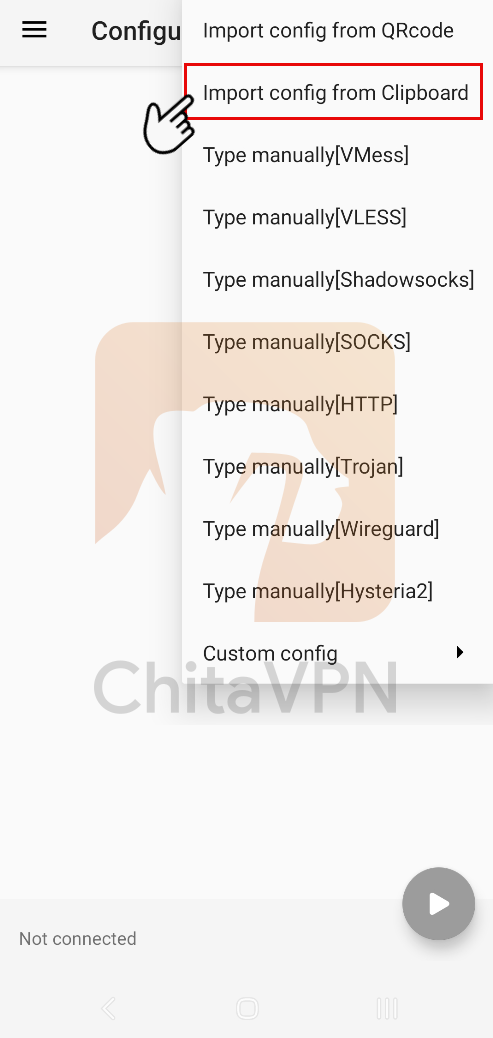
2. After pasting the copied config, click on the ChitaVPN connection you just added, then click on the "OK" button.
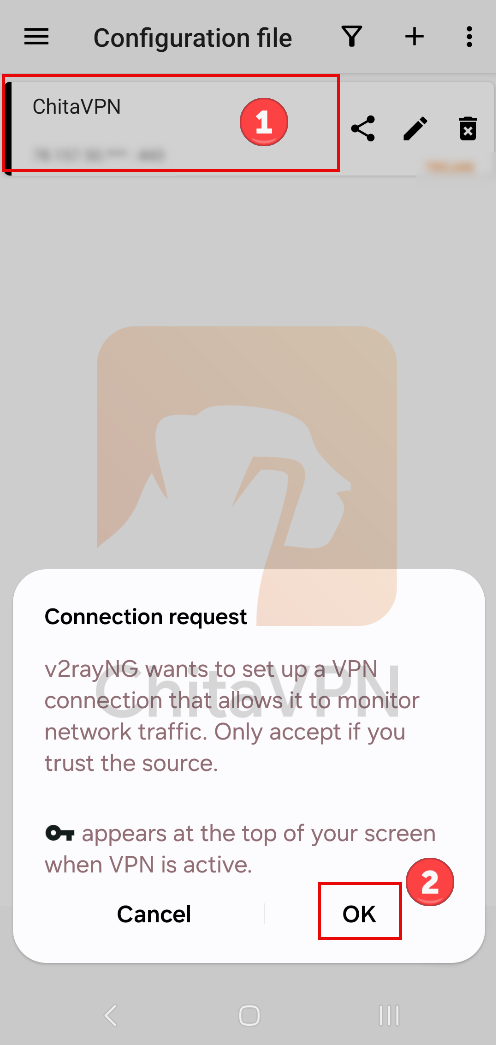
3. When you see this screen, it means you are successfully "Connected" to the ChitaVPN servers.

You're all set!
enjoy secure and private browsing with ChitaVPN and V2RayNG. Start exploring the internet with freedom and peace of mind today!

